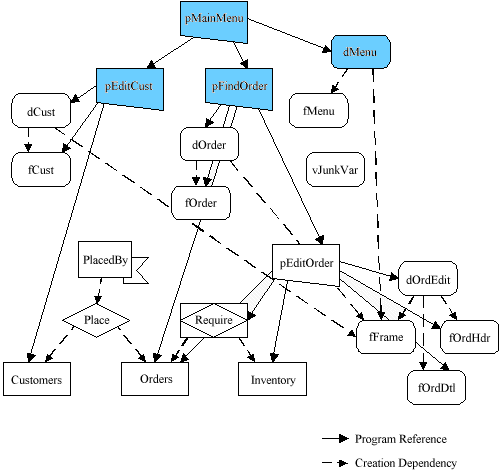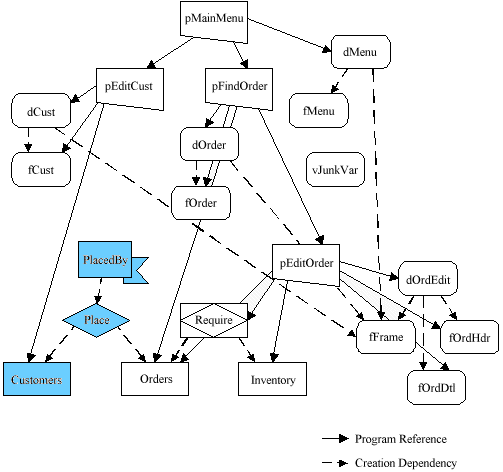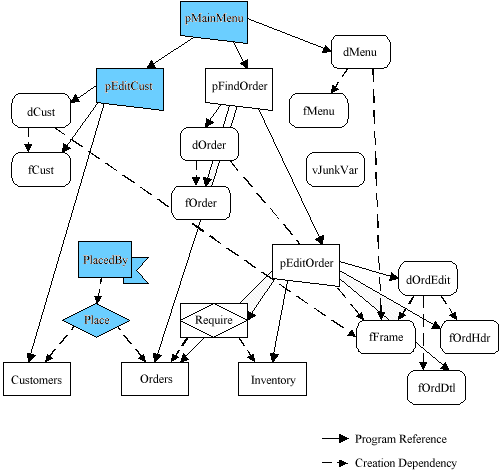Dependency Explosion is the process of finding the objects which depend on (i.e., uses) a given object, and so on up the dependency tree. There are three different kinds of explosion: immediate, creation, and program.
As an example, let’s suppose we want list all of the objects that use Customers:
ZOMList Customers +x
The result is the set of objects which use Customers directly, regardless of whether the dependency is a creation dependency or a program dependency. The diagram below highlights the selected objects:

Objects Selected by “Customers +x”
This selects only objects that use Customers explicitly by means of a creation dependency or a program dependency. The objects that use these dependent objects are ignored.
Now suppose we want to list only the objects that use Customers by means of a creation dependency:
ZOMList Customers +x t
The diagram below highlights the selected objects:
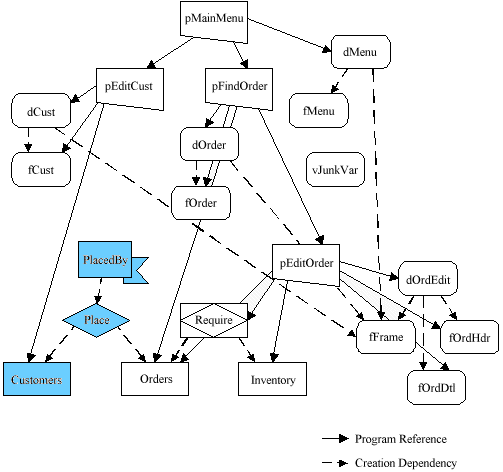
Objects Selected by “Customers +x t”
This selects only objects that use Customers by means of a creation dependency, as well as any objects that have creation dependencies on these dependent objects, and so on all the way up to the root of the tree. Program dependencies are ignored.
Next suppose we want to list only the objects that use Customers by means of a program dependency:
ZOMList Customers +x p
The diagram below highlights the selected objects:

Objects Selected by “Customers +x p”
This selects only objects that use Customers by means of a program dependency, as well as any objects that have program dependencies on these dependent objects, and so on all the way up to the root of the tree. Creation dependencies are ignored.
Next suppose we want to list only the objects that use Customers by means of either creation or program dependencies and recursively search all the way back to the root:
ZOMList Customers +x pt
The diagram below highlights the selected objects:

Objects Found by “Customers +x pt”
This selects only objects that use Customers by means of any dependency, as well as any objects that have a dependency on these dependent objects, and so on all the way up to the root of the tree.
Now suppose we want to list only the objects that use Customers by means of either creation or program dependencies and recursively search all the way back to the root, but not include the Customers object:
ZOMList Customers +x pth
The diagram below highlights the selected objects:
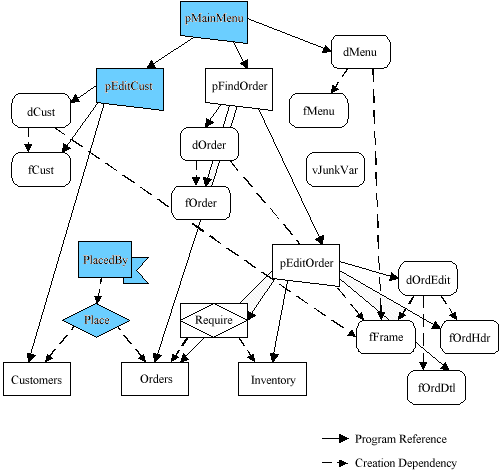
Objects Selected by “Customers +x pth”
This selects objects that only use Customers by means of any dependency, as well as any objects that have a dependency on these dependent objects, and so on all the way up to the root of the tree. However, this does not select the set of objects that were used as the starting point of the explosion. This is called a hollow explosion.
In a hollow explosion, the selected object set does not contain the original objects which fed the explosion algorithm in the first place.