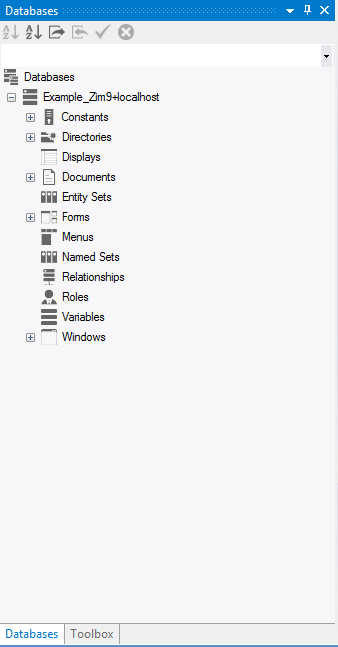How Can We Help?
The Database Tab Page
Main Characteristics of the Database Tab Page
The Database Tab Page displays all databases currently connected to the current session of Zim IDE.
Each connected database is represented as an expandable node containing all possible database object categories.
Each object category is also represented as an expandable node containing all objects of that category in the database.
To edit an object, right-click on its name to open it in the GUI Designer workspace;
To create an object, right-click on the category of the object you wish to create and enter the required information in the New Object Dialog;