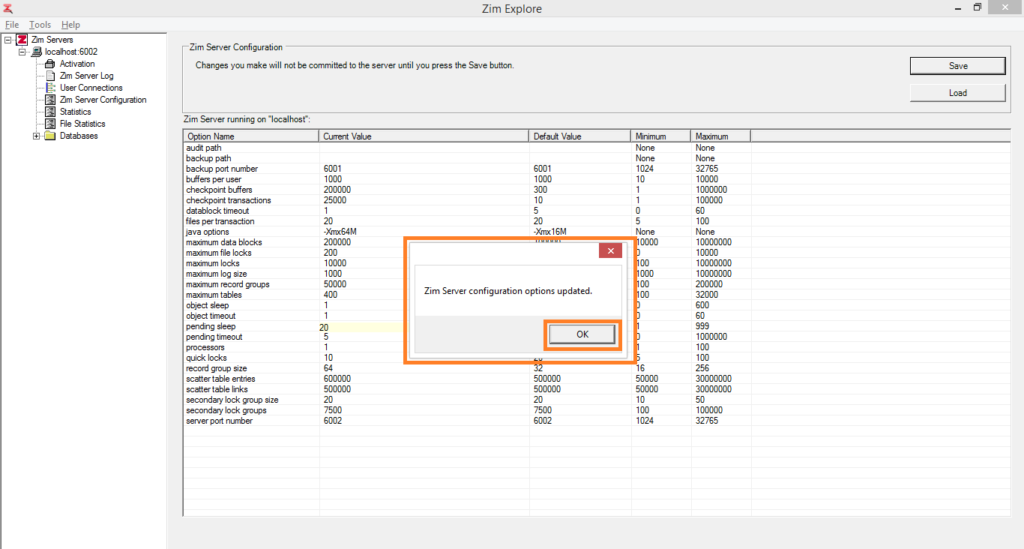ZimServer Configuration
Browsing the Zim Server Configuration
The Zim Server Configuration utility displays and enables editing the contents of the zimconfig.srv configuration file for the selected Zim Server.
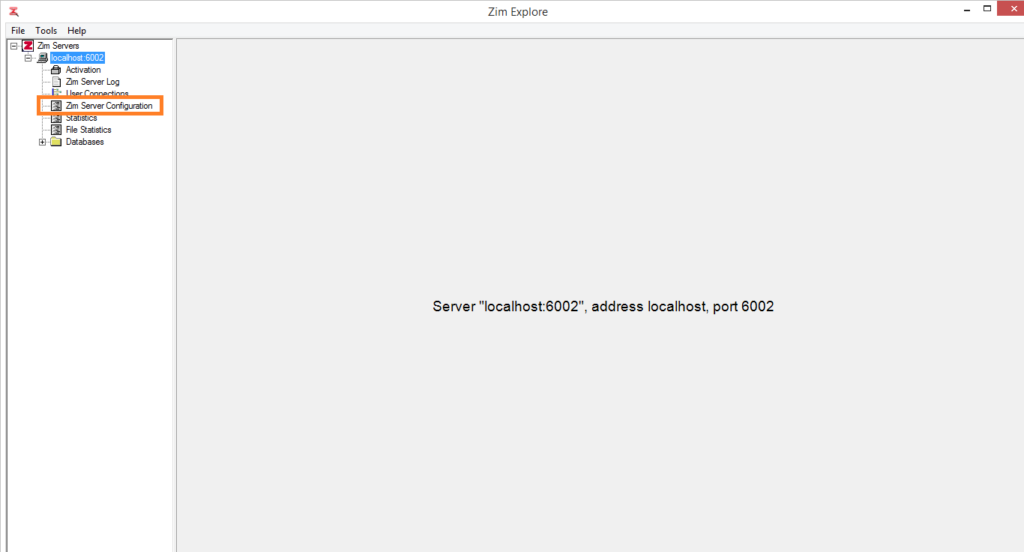
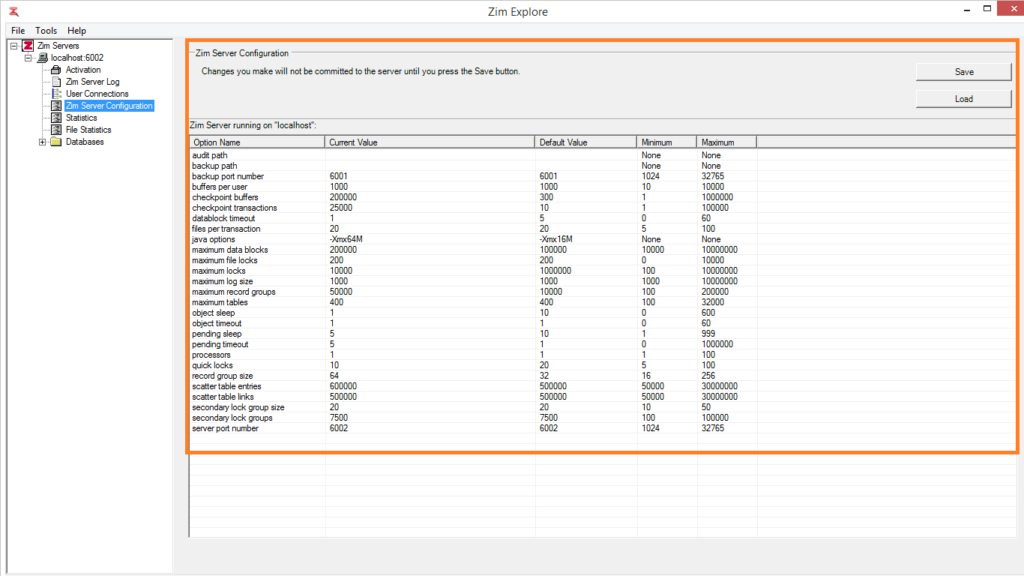
The column headers in the Zim Server Configuration grid are described in the table below:
| Column | Description |
|---|---|
| Option Name | The Zim Server configuration option |
| Current Value | The value assigned in the configuration file |
| Default Value | The default value for this option if no other value is assigned |
| Minimum | The minimum allowed value for this option |
| Maximum | The maximum allowed value for this option |
All the available Zim Server configuration options are listed in the table below. Click on any option to view more detailed information.
Editing the Zim Server Configuration
To change the value of a configuration option, click on the cell in the Current Value column along the row corresponding to the selected configuration option
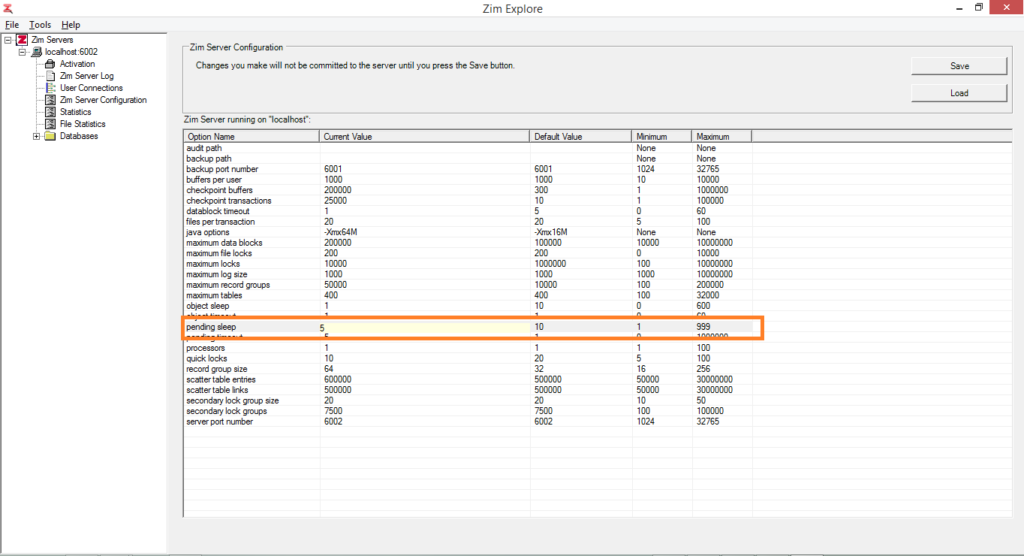
Type in or select the new value for the configuration option and click on Save to store the new configuration file

The Zim Server configuration changes have been accepted and will take effect as soon as Zim Server restarts. Click OK to dismiss the confirmation message