Displays
Documentation | Blog | Demos | Support
Displays
0 out of 5 stars
| 5 Stars | 0% | |
| 4 Stars | 0% | |
| 3 Stars | 0% | |
| 2 Stars | 0% | |
| 1 Stars | 0% |
Main Characteristics of Display Objects
✓ A display acts as a container for the form objects it owns.
✓ Display objects do not have any visual attributes other than implicit dimensions.
✓ The visual appearance of a display is the result of the visual attributes of the form fields owned by each of the forms owned by the display;
✓ The dimensions of a display are considered to be the internal dimensions (i.e. the client area) of the window.
✓ The Property Tab is not available for display objects.
✓ The Zim IDE supports the creation of associations among windows, menus and displays so that they can be viewed and/or edited as a group.
DISPLAY DEFINE If the painter was invoked by DISPLAY DEFINE, then every object type can be added. If the display does not already exist (i.e. there is no definition data for it in the Zim Data Dictionary), the paint window contains no forms. If the display does exist, the painter loads the forms owned by the display (and for each form, its form fields), into the paint window. Note that for a display to exist, it must own at least one form. In DISPLAY DEFINE, the display itself is not visible. The display is implicitly considered to be the client area of (i.e. the area within), the window. Hence resizing the window also resizes the display. If an association had previously been established between the display and a particular window, then that window is loaded as the paint window. If the association includes a reference to a particular menu, then that menu is also loaded and displayed within the paint window.
Creation of Display step by step:

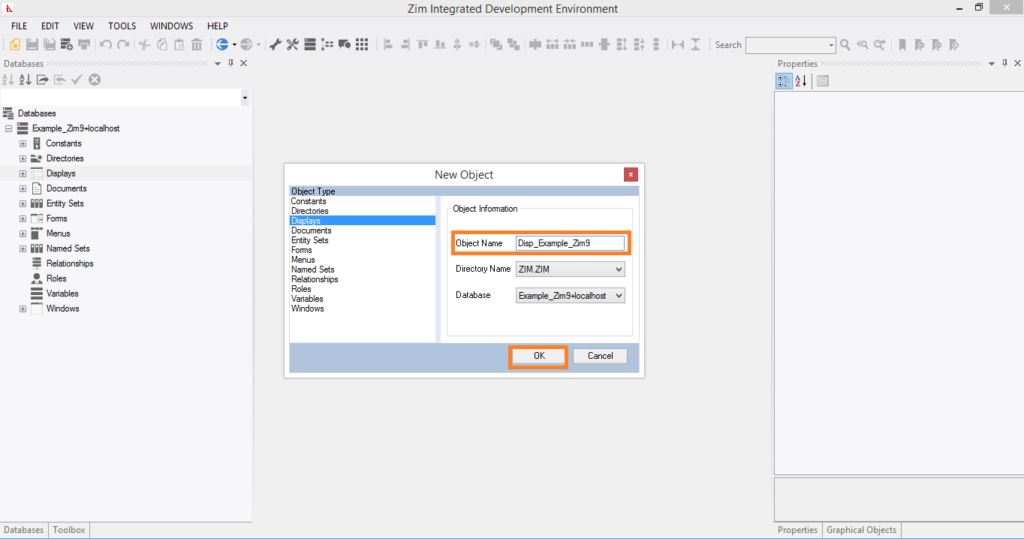
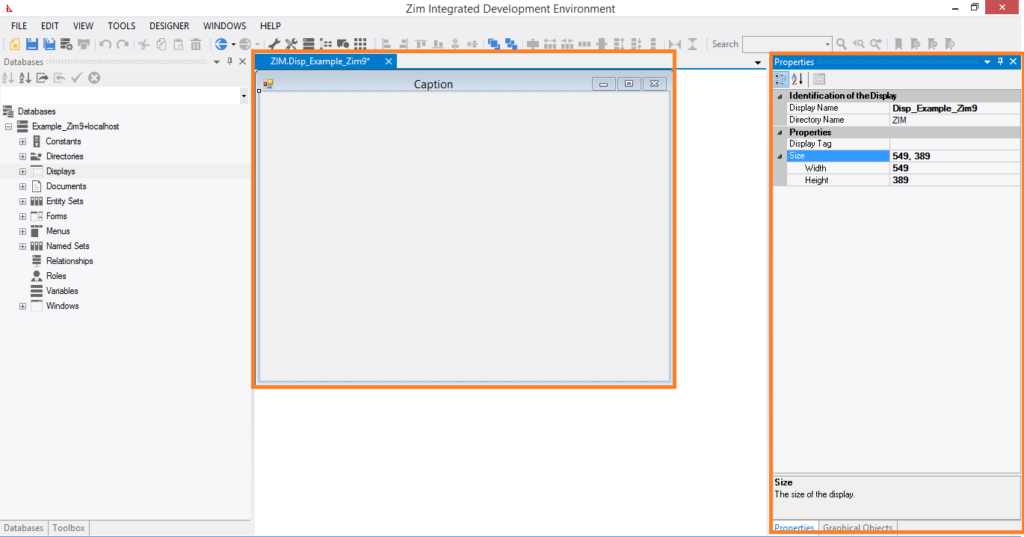
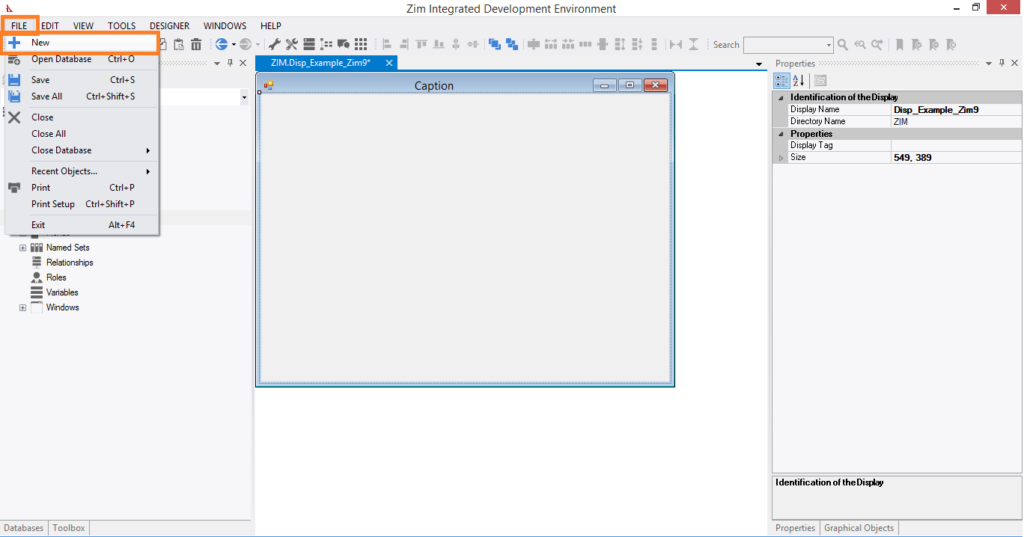
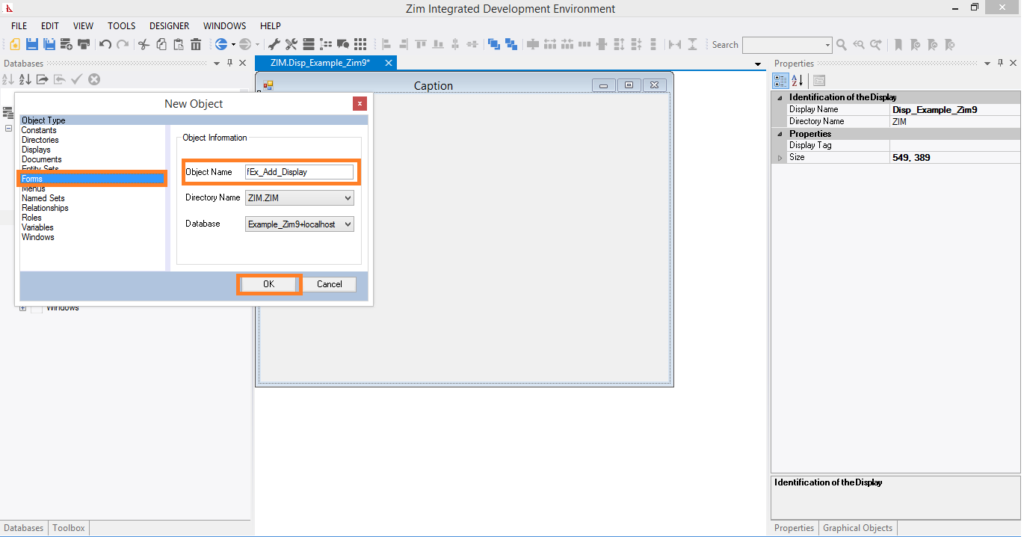
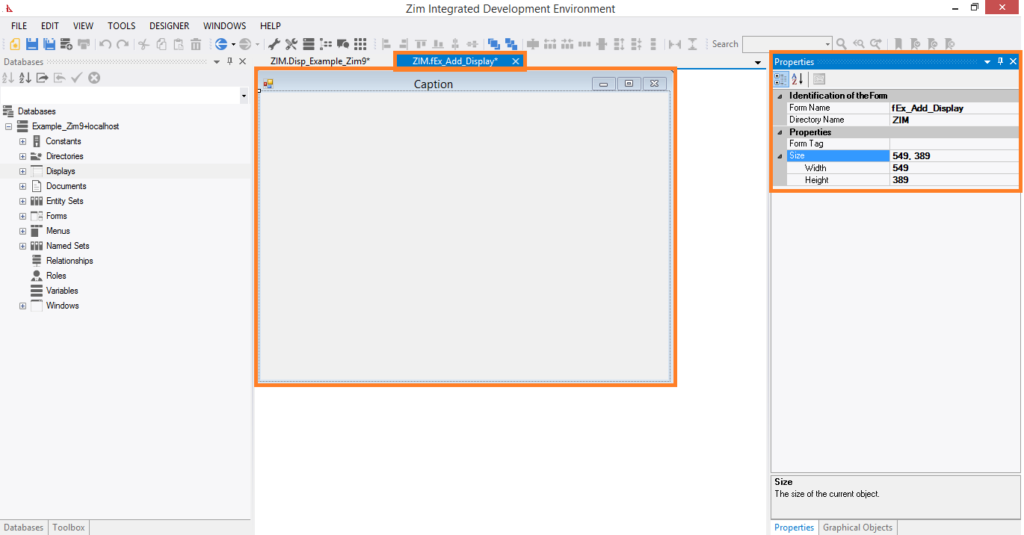
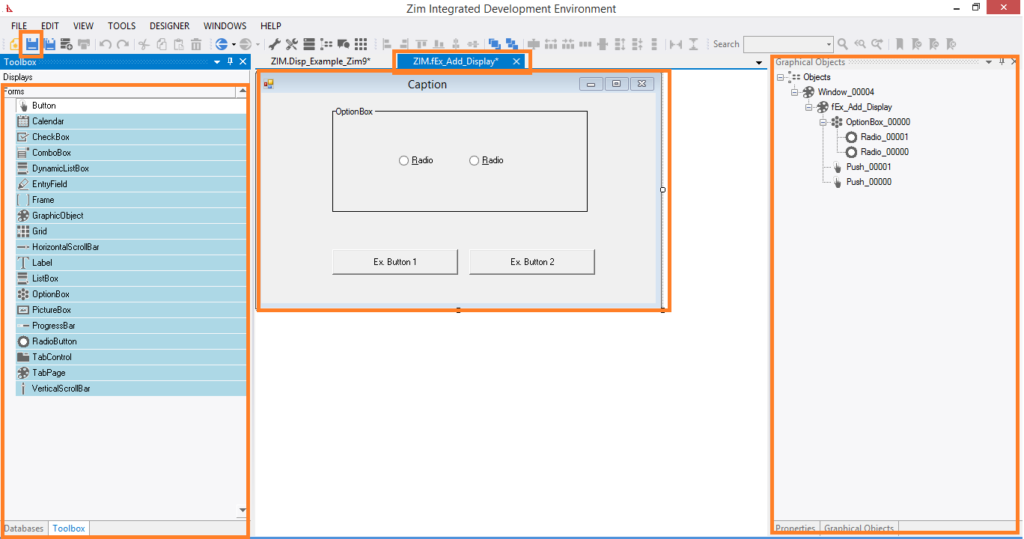
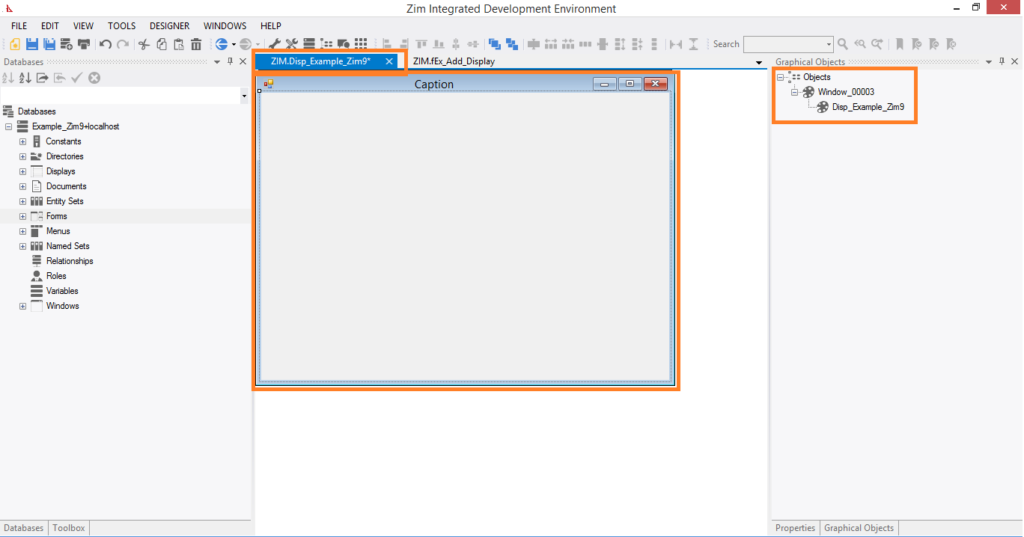
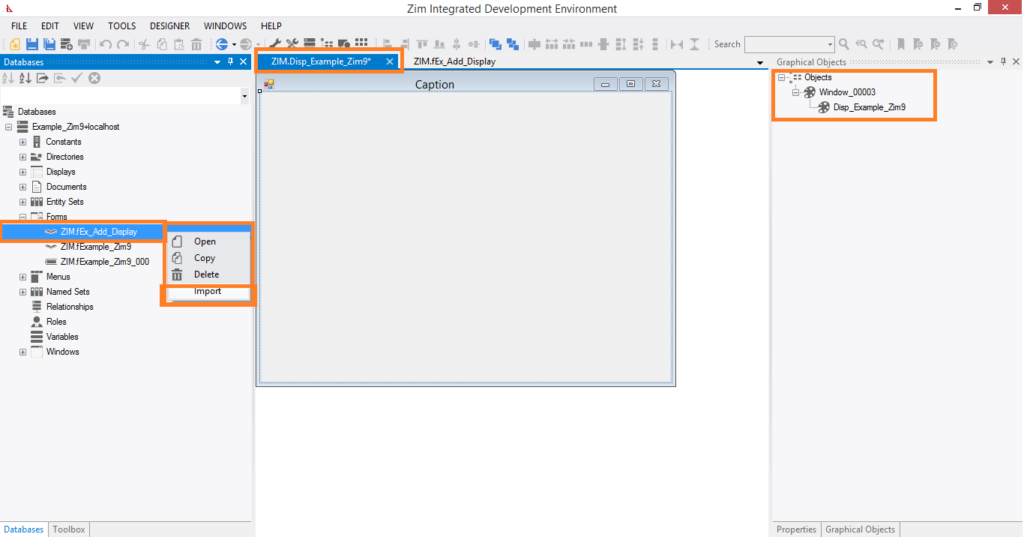


0 out of 5 stars
| 5 Stars | 0% | |
| 4 Stars | 0% | |
| 3 Stars | 0% | |
| 2 Stars | 0% | |
| 1 Stars | 0% |