Create a New Database in ZIM
Using ZimAdmin login to a server and right click on the Databases folder. Select “Create Database” and follow the instructions.
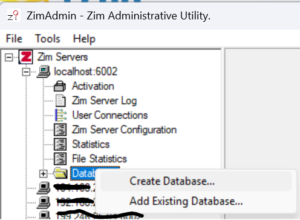
Once the database has been created, ZimAdmin will add the new database details to the zomdb.zim file.
For older systems use ZIMBOOT. ZIMBOOT Initializes a new ZIM-X database.
Syntax
ZIMBOOT <directory_name> <[ZANTHEZIM | encryption_key]> [-UTF-8]
Parameters
| directory_name | The disk directory where the new Object Dictionary is to be initialized. This directory must exist before ZIMBOOT is executed |
| encryption_key | A key that the software uses later to encrypt the disk files created as objects are created in the Object Dictionary. You must provide ZANTHEZIM if you DO NOT want the database to be encrypted. |
| encoding | Whether the database will be initialized with the ANSI or UTF-8 encoding. If not provided, the default is ANSI. |
Comments
If an Object Dictionary already exists in the specified location, ZIMBOOT asks you to confirm that you want to overwrite the existing database.
The newly created ZIM:X database will only contain the basic content for a ZIM:X application to be built. Prior to any work on this database, the developer must start ZIMQTC on this database and then execute
ZOMEnable
to populate the database with the remaining objects needed for the development of the application.
