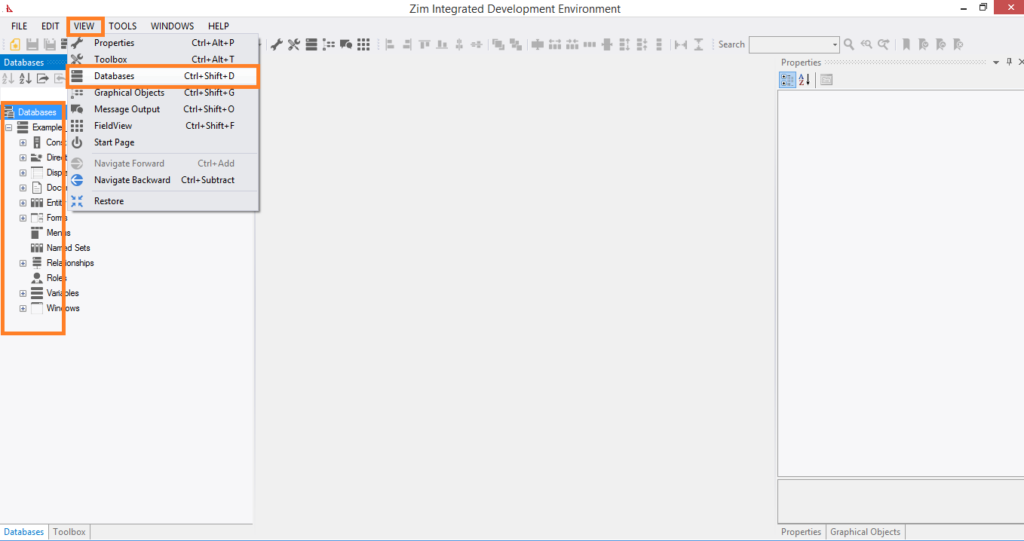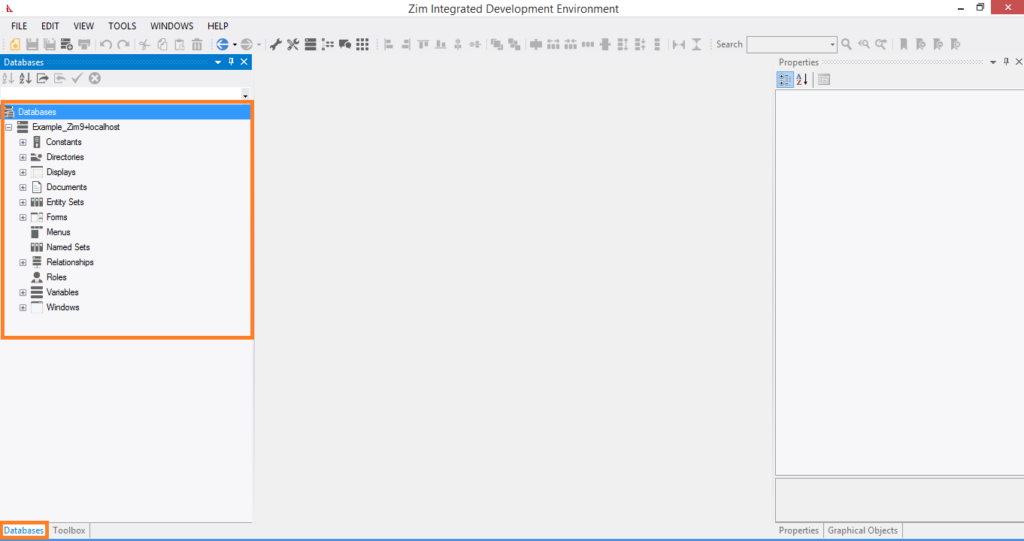How Can We Help?
Opening Existing Objects
Opening Objects through the Database Tab Page.
✓ In Zim IDE, the Database Tab Page can be accessed by clicking the Database Tab at the bottom-left of the screen or the Database Tab Page Icon on the View Menu bar.
✓ The Database Tab Page will become visible on the left side of the Zim IDE window.
✓ Browse the objects in the tree view and double-click on the object you wish to open and edit in the GUI Designer.