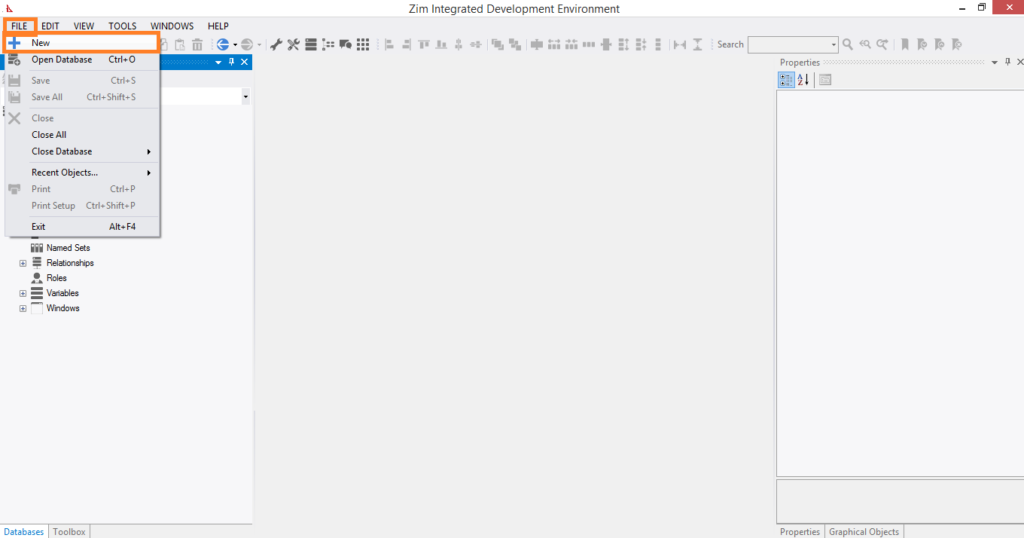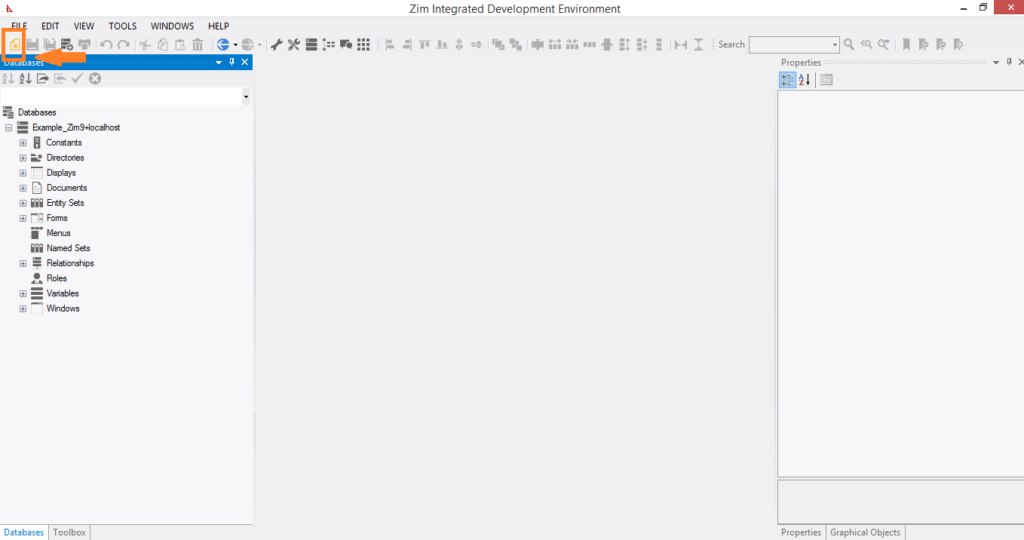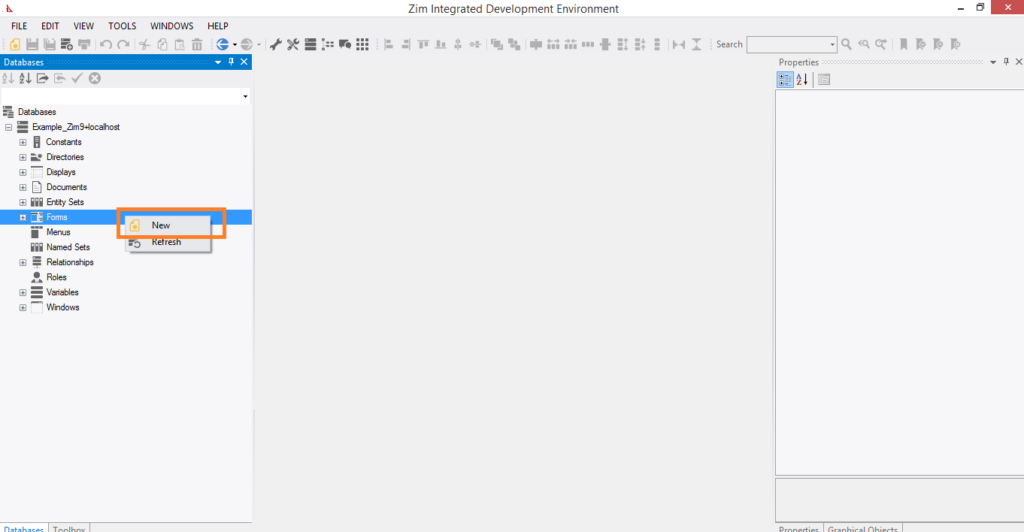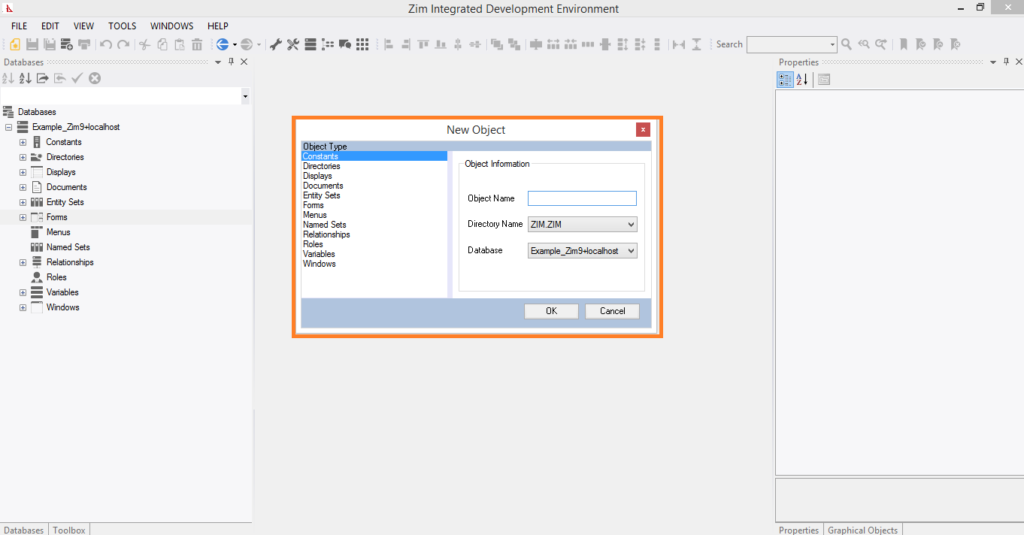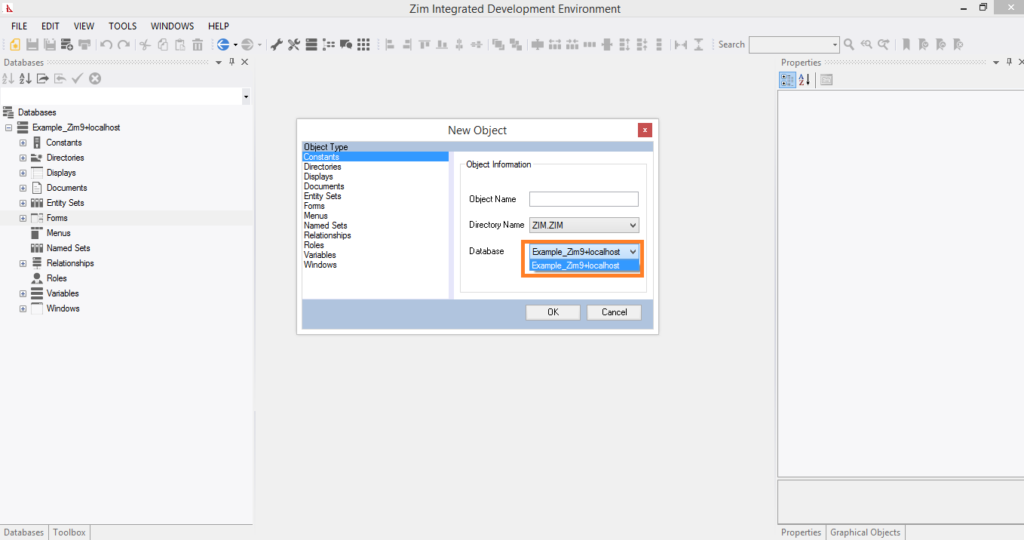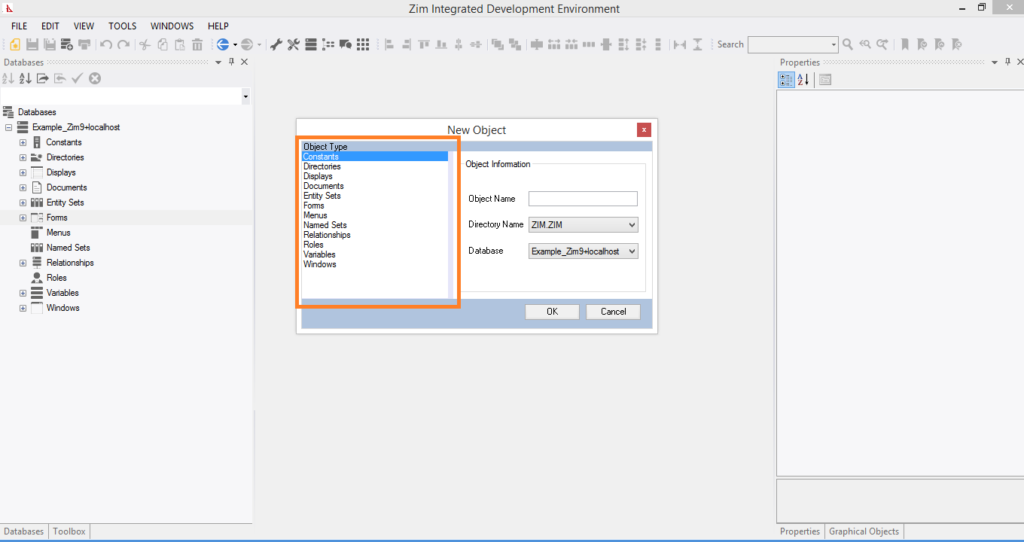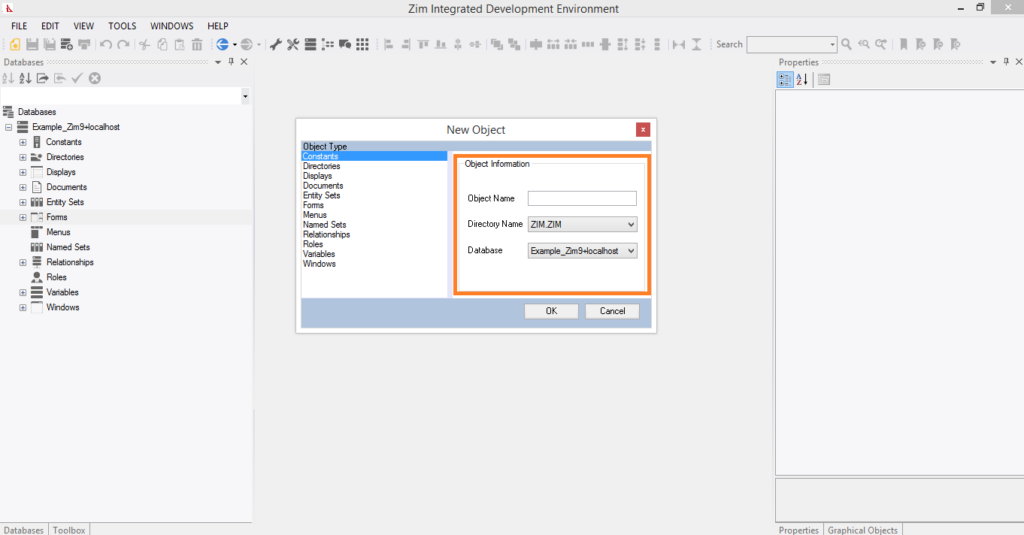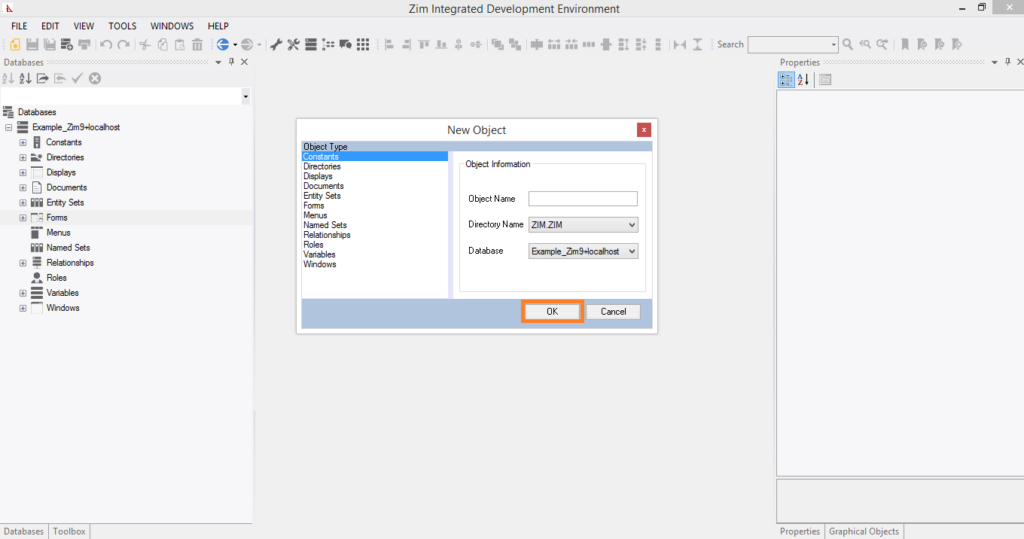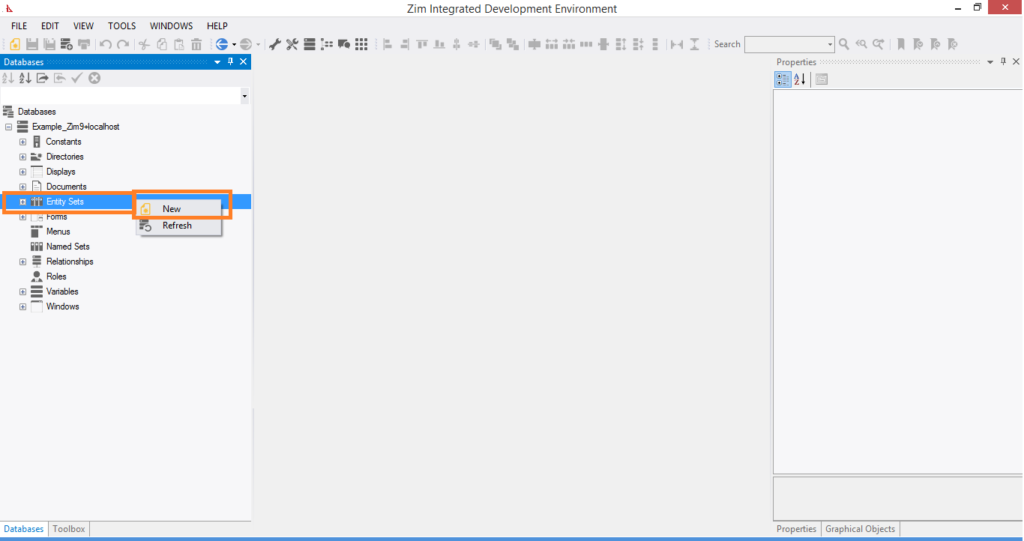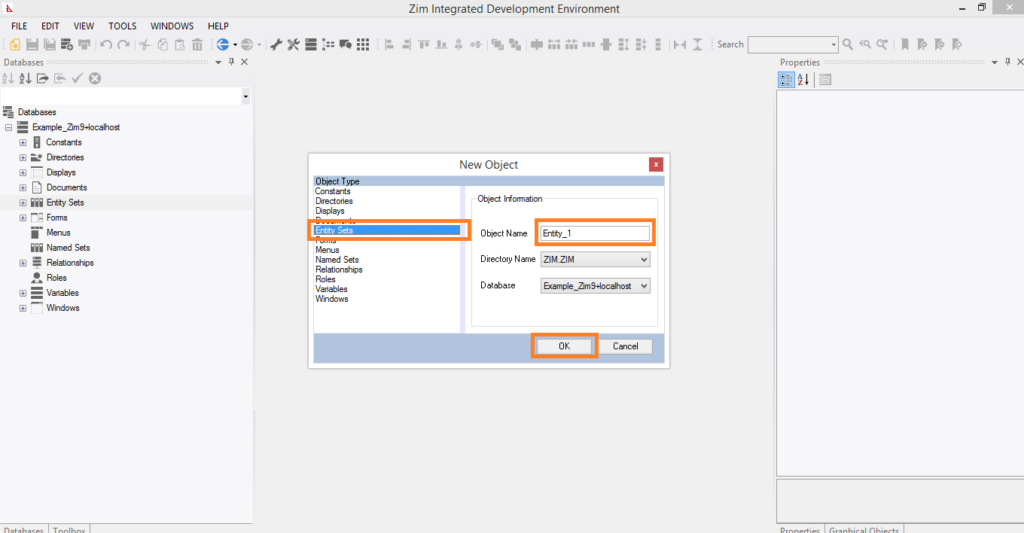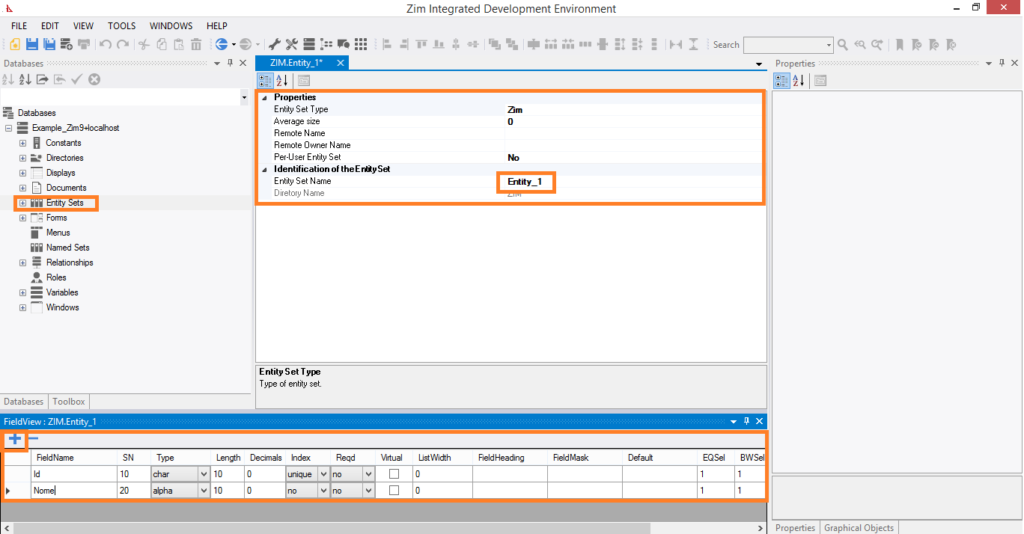General Features
✓ Local and remote application development;
✓ Multiuser application development;
✓ Design and edit forms and displays in both GUI and TUI applications;
✓ Design and edit graphical report templates (under development);
✓ Supports all Zim 7.12 and Zim 9.00 platforms (Windows, Linux, etc.);
✓ Connect to multiple databases simultaneously;
✓ Browse the entire data dictionary through the Tree View Tab Page.
Graphical User Interface Designer
✓ New user interface objects for Zim 9.00:
✓ Grid Control
✓ Tab Control and Tab Page, managed automatically by the client (does not require extra Zim code)
✓ Tool Strip
✓ New attributes for form fields:
✓ Anchoring
✓ Docking
✓ The Attributes Tab Page can be configured to be always visible;
✓ Create and edit multiple objects simultaneously;
✓ Modern tabbed development interface:
✓ Each Form, Display, Window, Menu, and Document stays open in its own tab page.
Document Editor
✓ Designed as an embedded specialized editor for Zim application programs and other documents;
✓ Syntax highlighting customized for the Zim language;
✓ Region expanding and contracting;
Database Viewer Tab Page
✓ Simultaneously browse every database currently connected to the development environment in a single tab page.