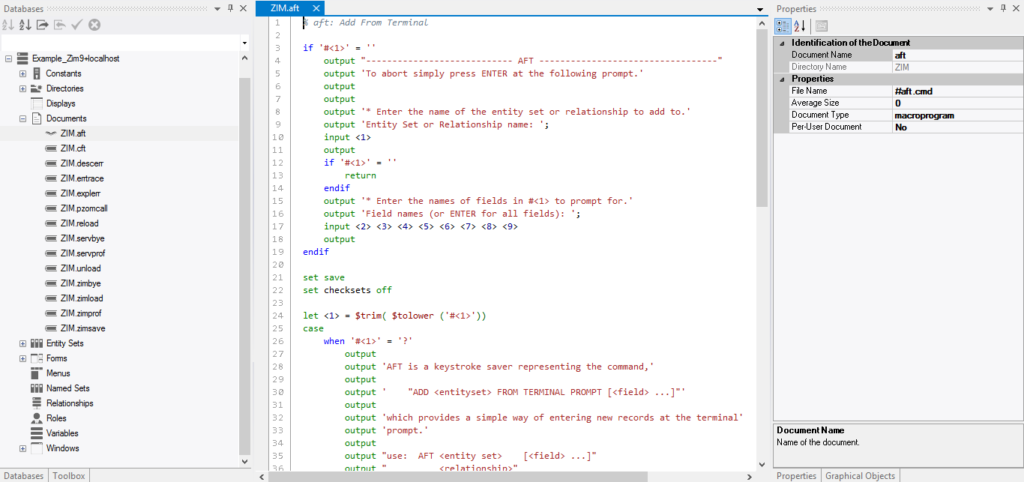How Can We Help?
The Document Editor
Main Characteristics of the Document Editor
The Document Editor is where documents such as Zim programs, database parameters and configuration files are viewed and edited.
It occupies the same area as the GUI Designer
it offers syntax highlighting customized for the Zim programming language.
Documents can be opened and edited directly from the Database Tab Page:
Click on the Documents node under one of the connected databases and select the document you wish to open and edit.